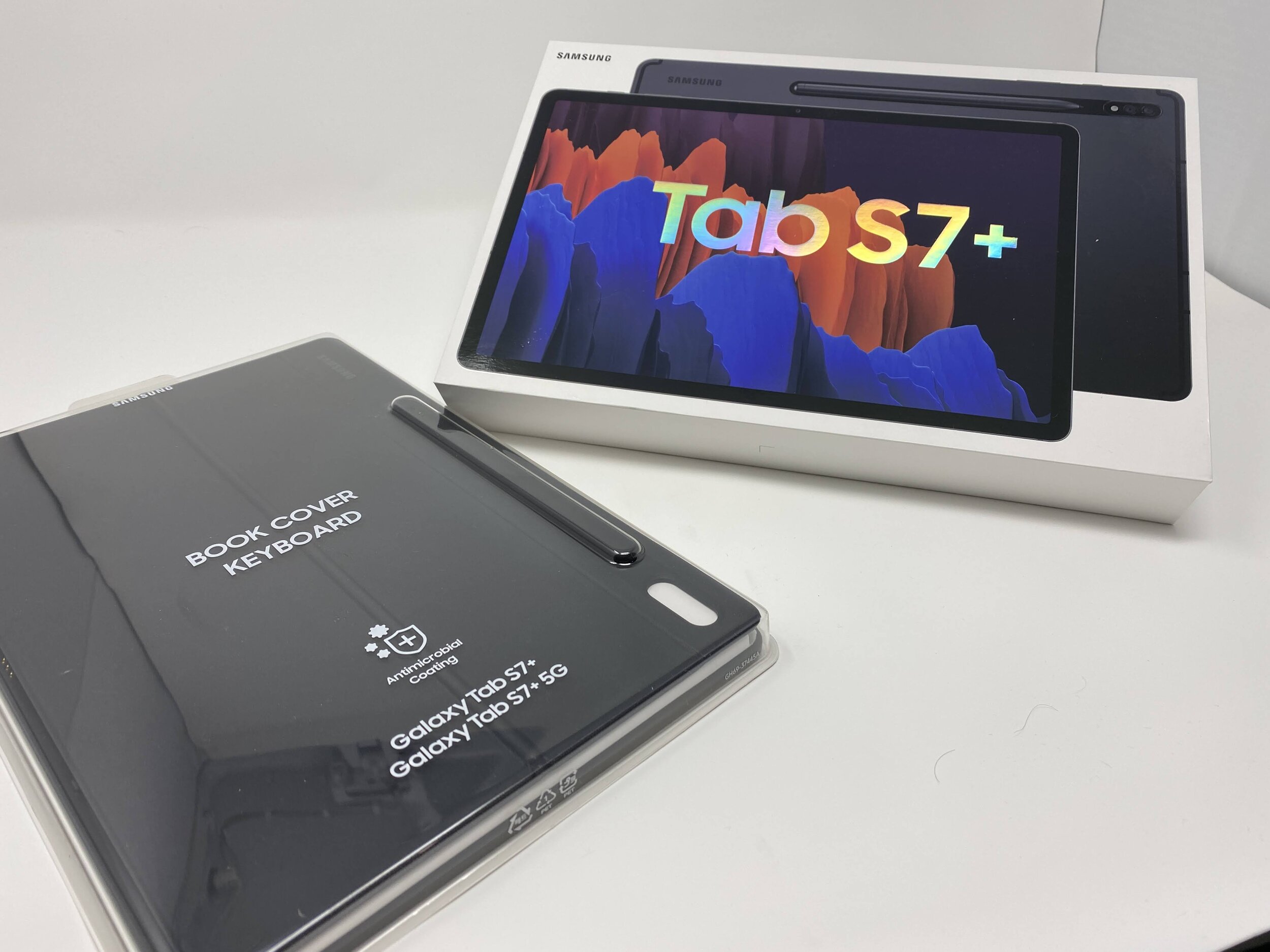Samsung Unpacked 2020: Hands On with the Galaxy Tab S7+
Techsponential’s Samsung Unpacked coverage includes three reports:
This report on Samsung’s new premium tablets
Conventional wisdom says that premium Android tablets make no sense: Amazon’s cheap Fire tablets are fine for content consumption. For more computing power and tablet-specific apps, Apple’s iPad dominates tablet sales. For a more traditional computing experience in a tablet form factor, Microsoft’s Surface Pro works, literally – Surface sells well both with consumers and in the enterprise. Nobody buys premium Android tablets, right? Wrong! The market for premium Android tablets is growing rapidly. NPD reports that sales of large Android tablets are up 40% during the pandemic, but even in 2019 (the Before Times) they were up 28%. Samsung is investing in the Galaxy Tab line because people are buying Galaxy Tabs.
Samsung sent over a pre-production Galaxy Tab S7+ for a few days, and even knowing that there is strong demand for the category, I was skeptical: don’t all Android apps just look silly on a large screen? What use cases make sense on a high-end Android tablet?
First Impressions
The first thing I did was double-check the size, because the box says, “Galaxy Tab S7+,” but the actual 12.4” tablet looked like the smaller 11” model. This is partly because Samsung uses a different aspect ratio than Apple, but mostly because the Samsung’s incredibly thin design delivers an awful lot of screen in a compact package. The Galaxy Tab S7+’s profile allows for a full-sized keyboard, and that makes it really easy to decide which model to buy: if you only want it as tablet, get the Galaxy Tab S7 (though you will also be giving up the AMOLED display). If you plan to use it as a laptop replacement with the $200 Book Cover Keyboard at least some of the time, get the S7+. It is still light enough (5.75g/1.04 lbs) with excellent weight distribution that it easily works on its own as a tablet, too.
The display on the Galaxy Tab S7+ is unmatched. The Galaxy Tab S7 gets an 11” 120 Hz high refresh rate LTPS TFT screen which I’m sure is beautiful, but the 12.4” AMOLED on the S7+ variant is something else. Both refresh at 120 Hz for terrifically smooth performance, especially when scrolling around the interface or browsing web sites and social media. The higher refresh rate also mates beautifully with the new S-Pen, which, like the Galaxy Note20 Ultra, has reduced latency (lag while drawing) down to 9ms. Searching for content that would do the display justice, I watched the first episode of HBO's Watchmen. The deep black levels improve contrast at all scene light levels. The AMOLED certainly pops on bright colors such as the comic lettering that bookend the episode, but also excelled on the rich, natural black and brown skin tones of the cast, without making white actors look pink or washed out. I watched this episode at night, but the Galaxy Tab S7+’s brightness levels are strong enough for outdoor daytime use. Audio was pretty good for a tablet, too.
This is really beautiful hardware.
Book Cover Keyboard
Samsung’s keyboard cover comes in two pieces – a keyboard that attaches to a magnetic port at the bottom, and a rear cover/kickstand that attaches magnetically across the top. The magnets on both sides make it easy to pop off one or both pieces. There is a good range of kickstand angles (unlike the nearly fixed Apple Magic Keyboard), and I found comfortable configurations for typing with the keyboard, and with the keyboard removed for watching content. There is bit of movement in the keyboard cover when it is closed because it is only attached at one point, but this is nitpicking. A bigger issue may be that because the stand and tablet lack a solid bottom piece, the setup was never stable on my lap. To be fair, I have never found a tablet that uses a kickstand design that works on my lap. YLMV (Your Lap May Vary).
Samsung’s key feel is just shy of Microsoft's Surface Keyboard Cover – my gold standard for this form factor – so kudos to Samsung’s engineers. I appreciated Samsung's keyboard layout with proper Delete and Backspace keys! My typing speed was consistently high. The trackpad is about as big as it can be given the space Samsung has to work with. This was a preproduction unit that received a firmware update a few days after I got it, so I am withholding judgement on the trackpad and gestures until closer to launch. One thing I hope Samsung can implement is a function key mode. Samsung put buttons for home, multitasking, volume adjustment, and more in the top F key row, but there is no way to toggle them to stay active for that purpose without also holding down the Fn key each time.
UI/Software/Use Cases
It may be a cliché, but I wrote a large portion of this report on the Galaxy Tab S7+ itself (especially since I lost power due to hurricane Isaias, which meant my desktop was out of commission until power was restored). Android tablets are notorious for lacking apps that provide the correct information density for a large display, but I was able to work around that by using One UI to open apps like Twitter in just a portion of the screen. I also took Samsung's partnership with Microsoft seriously and, given the limited time I've had with the sample, I mostly tried to live in Office, OneNote, and OneDrive. Office on Android is fairly full-featured, and, along with Chrome or Edge, allows seamless access to my full workflow.
I didn’t have enough time to fully explore Samsung’s updated Notes app, but this is going to be a key use case for many Galaxy Tab S7/S7+ users, because writing on the screen with the new S-Pen feels so natural. I briefly downloaded a few Adobe Creative Suite, but this is where Android’s limitations intruded. Some of the apps like Adobe Premiere Rush are formatted more for phones rather than tablets, and others, like Illustrator Draw are limited compared to iPadOS or Windows equivalents.
Conclusion
This was only a first look based on a few days’ use, and there were many areas of the device I was not able to test, including battery life, 5G, performance, gaming, DeX, Samsung Notes sync, and more. Still, I started out skeptical and came away impressed. The hardware is terrific, pricing is competitive, and if you pick your applications and use cases, the software works, too. The industry may have given up on premium Android tablets, but Samsung didn’t, and it’s clearly onto something.
Photos
This is just a first impression; Techsponential plans a more comprehensive look at the Galaxy Tab S7+ later in the year and will update this report at that time. To discuss the full implications of this report on your business, product, or investment strategies, contact Techsponential at avi@techsponential.com or +1 (201) 677-8284.